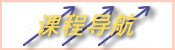|
选定任意区域 |
使用此按钮可以选定一个不规则区域 |
 |
橡皮 |
此按钮会以背景色来擦拭不要的区域或图像。单击此按钮后,工具选项框将显示橡皮的尺寸,它代表擦拭的面积。如果用户想要擦掉某种特殊的颜色,可以在颜料盒中单击鼠标右键,使该颜色成为背景色,然后使用橡皮擦拭就可以了 |
 |
颜色填充 |
此按钮的作用是将用户所选取的前景色添入选定的区域内 |
 |
取色 |
此按钮可以挑选图片中的任意颜色。先单击此按钮,然后将鼠标移到要选的颜色处并单击 |
 |
放大 |
此按钮的作用是将图片放大。单击此按钮,并在工具选项框中选择放大的倍数 |
 |
刷子 |
此按钮可以绘制任意的点、线或图形。可以在工具选项框中选择笔的形状及粗细 |
 |
铅笔 |
此按钮能以一个像素的宽度来手工绘制任意形状的点、线或图形。使用时按住鼠标左键即可绘制前景色线条,按住鼠标右键则能绘制背景色线条 |