
 计算机基础知识
计算机基础知识

 Windows操作系统
Windows操作系统

 PowerPoint
PowerPoint

 Excel
Excel

 Word
Word

 Word的基本知识
Word的基本知识

 Word的基本操作
Word的基本操作

 文档编辑与排版
文档编辑与排版

 表格建立与编辑
表格建立与编辑

 Word的图文混排
Word的图文混排

 插入编辑图片
插入编辑图片

 艺术字
艺术字

 绘制编辑图形
绘制编辑图形

 文本框
文本框

 实践应用
实践应用
|
将光标定位于需要插入艺术字的位置,在菜单栏中单击【插入】|【图片】|【艺术字】,弹出【艺术字库】窗口,选择一种样式,单击【确定】,弹出【编辑“艺术字”文字】窗口,根据需要选择字体、字号和样式,在【文字】框中输入文本,单击【确定】即可看到效果。
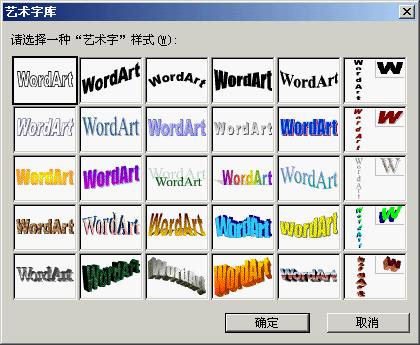
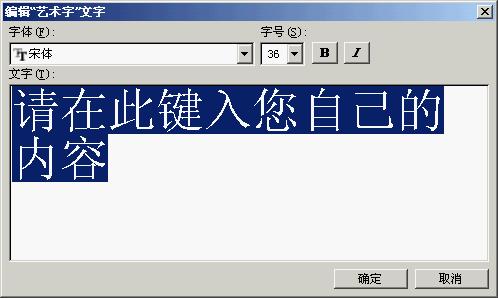
艺术字的设置与图片的设置类似,单击艺术字,弹出【艺术字】工具栏,用户根据需要应用各按钮进行设置,也可在【设置艺术字格式】对话框中进行。

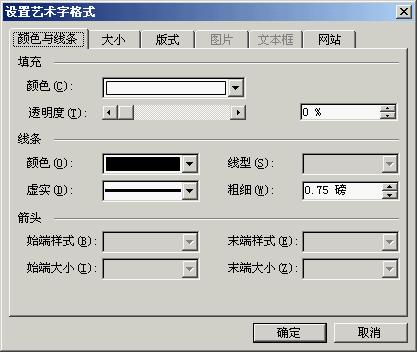
|
|